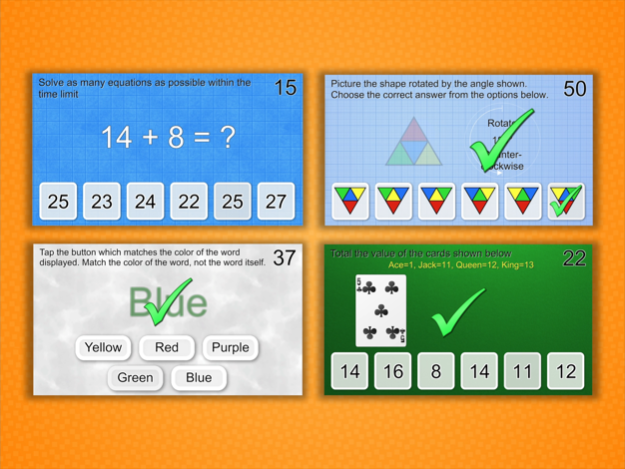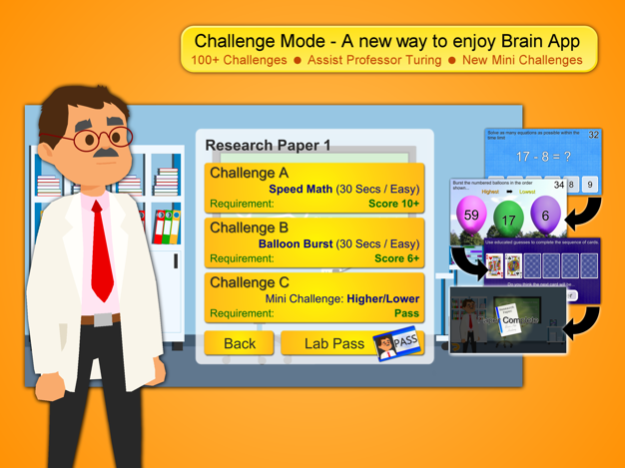Brain App XL 2.5
Continue to app
Paid Version
Publisher Description
Now featuring 3 ways to play...
Quick-play Brain Exercises - Pick an exercise, choose difficulty and time settings and challenge yourself to set high scores (or practice without any time limits).
Daily Training - Brain App provides a different selection of three exercises each day of the week. Complete Daily Training to discover your Brain App IQ.
Challenge Mode - Assist Professor Turing in his research lab, complete challenges and publish research papers in this brand new mode. More than 100 challenges to complete!
Brain App's exercises work by stimulating increased blood flow in key areas of the brain - improving neural connections which allow for faster responses and increased memory recollection ability.
+ 11 Exercise Types (2 exclusive to Challenge Mode)
+ Daily Training Mode to discover your Brain App IQ
+ Remixed Challenge Mode with more than 100 challenges
+ Results screen with graphs to track your progress
+ Practice mode for all exercises with no time limit
PRESS & USER REVIEWS
"Hands down a 5 star app that everyone should download and practice at least once a day!" - AppDictions
"Simple concept that is well executed and polished. Very addictive and has become one of my favorite brain training games!" - User Review, App Store (Australia)
"Good app, I enjoy trying to improve and sometimes I do!" - User Review, App Store (UK)
Know a friend who'd enjoy Brain App? Gift this app
Aug 3, 2020
Version 2.5
New in v2.5: Improved Balloon Burst exercise, Performance optimisations and bug fixes.
New in v2.4: Added new Brain Exercise - Rock Paper (A new twist on Rock, Paper, Scissors), Remixed Challenge Mode includes more than 100 challenges!
About Brain App XL
Brain App XL is a paid app for iOS published in the Action list of apps, part of Games & Entertainment.
The company that develops Brain App XL is Chris Mayer. The latest version released by its developer is 2.5.
To install Brain App XL on your iOS device, just click the green Continue To App button above to start the installation process. The app is listed on our website since 2020-08-03 and was downloaded 4 times. We have already checked if the download link is safe, however for your own protection we recommend that you scan the downloaded app with your antivirus. Your antivirus may detect the Brain App XL as malware if the download link is broken.
How to install Brain App XL on your iOS device:
- Click on the Continue To App button on our website. This will redirect you to the App Store.
- Once the Brain App XL is shown in the iTunes listing of your iOS device, you can start its download and installation. Tap on the GET button to the right of the app to start downloading it.
- If you are not logged-in the iOS appstore app, you'll be prompted for your your Apple ID and/or password.
- After Brain App XL is downloaded, you'll see an INSTALL button to the right. Tap on it to start the actual installation of the iOS app.
- Once installation is finished you can tap on the OPEN button to start it. Its icon will also be added to your device home screen.